Before you import a call list, you will need a .csv file. If you don't know how to create the CSV (Comma delimited) file, please see How to export Excel data to CSV files in Excel?
1, Open Predictive Dialer.
2, Click the menu Import > Improt CSV file
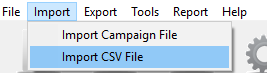
3, You will need to specify which of your columns from your call list will be placed on Predictive Dialer's "Name" and "Phone Number" columns.
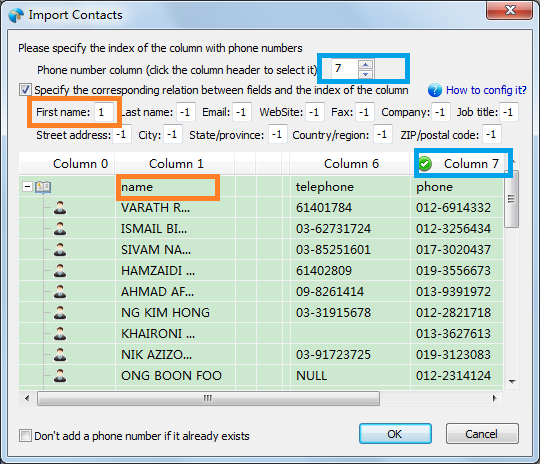
Tags: import csv