The issue is caused by the microphone permission.
Please fix microphone permission in the Windows settings.
Please select Start > Settings > Privacy & security. Then look for Microphone under App permissions and make sure Microphone access is turned on.
And please make sure the "Allow desktop apps to access your microphone" has turned on.
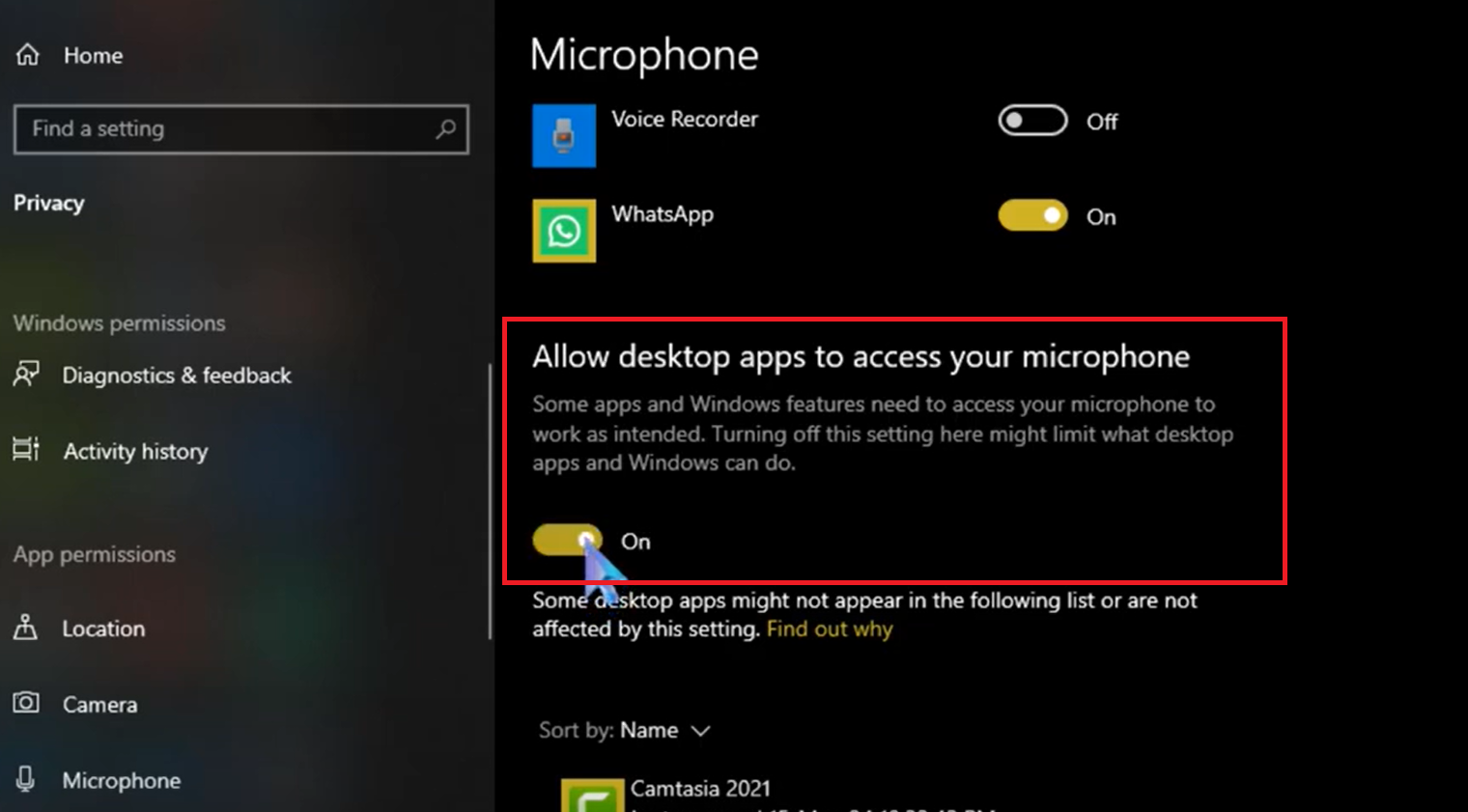
Then restart Ecsow dialer to have the issue fixed.