Notes: The desktop of Skype only support one line, and only supported by Ecsow Auto Dialer - Single line edition.
Once your installed Ecsow Auto Dialer - Single line Edition. Please click Ecsow menu Tools > Options > General tab to enable the "The desktop of Skype" option as below image shows.
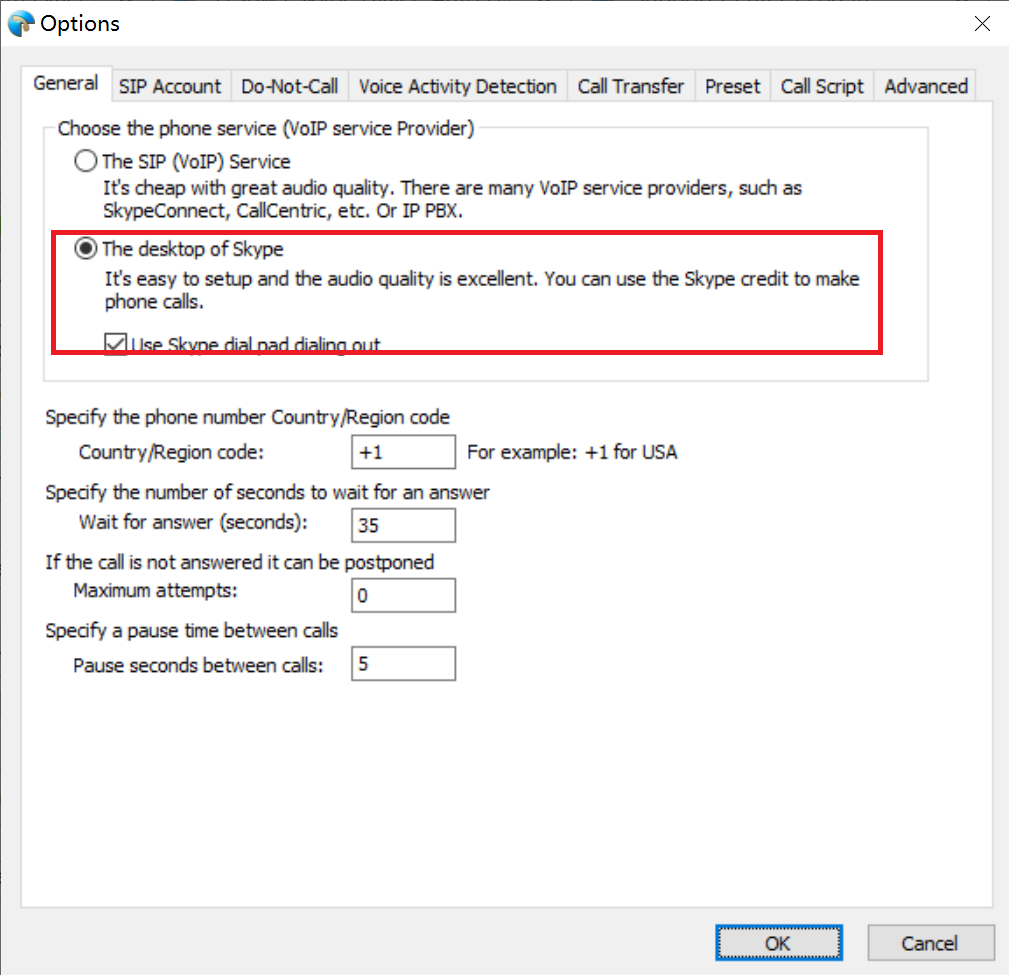
- auto dialing use Skype
It will show "Connected to Skype" status once it connect to your Skype as below image shows.
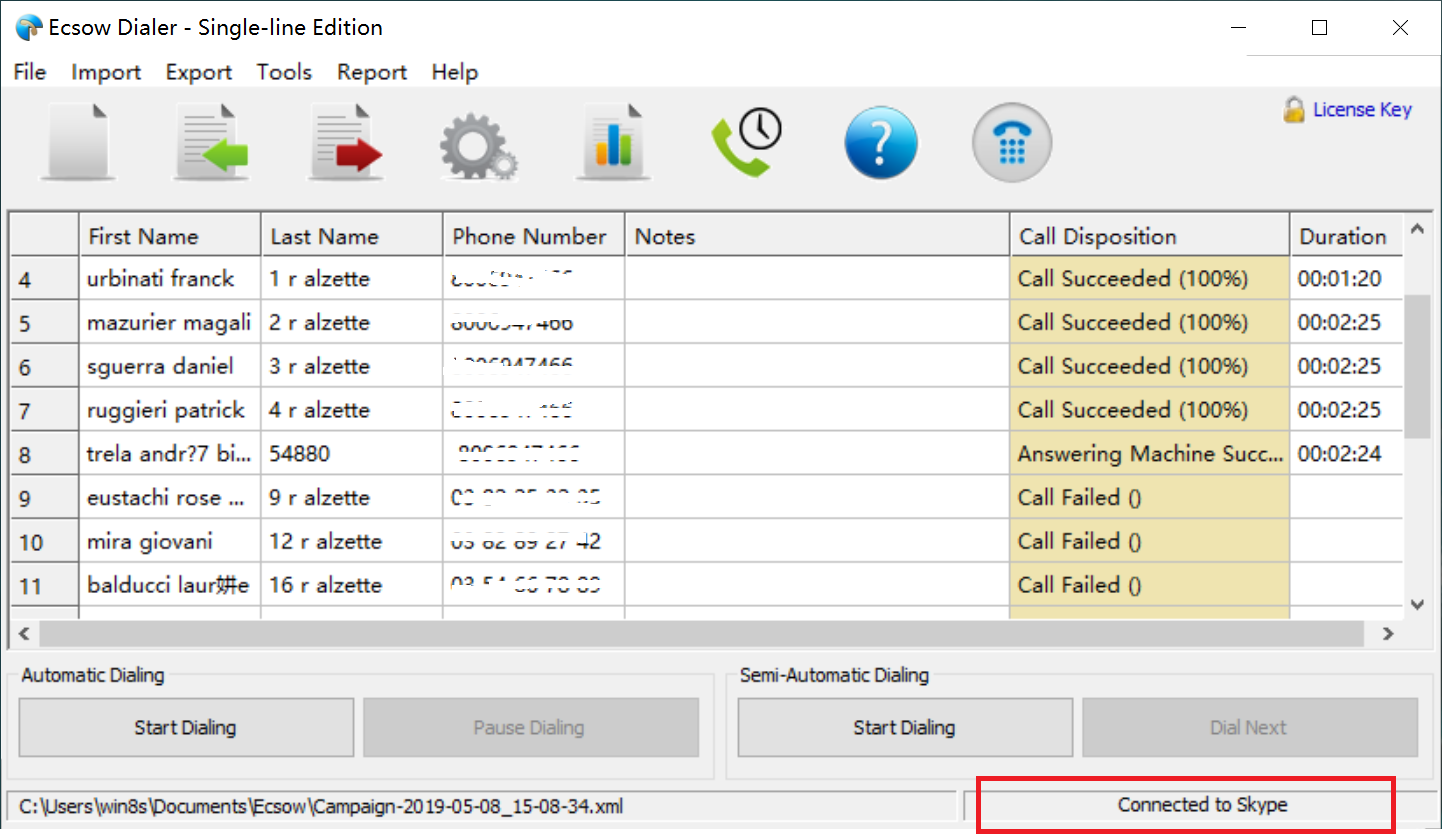
- dialer connect to the Skype
Once it connected to your Skype, you can start dialing immediately.