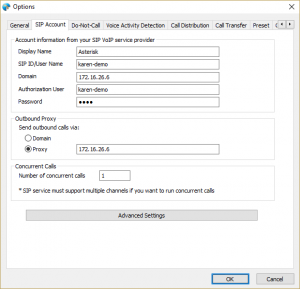How to config Ecsow Dialer to use IP PBX system ?
How to config Ecsow Dialer to use IP PBX system ?
There use Asterisk to demonstrate how to config with IP PBX.
Step 1, Creating SIP Accounts from your Asterisk.
There actually have two options for creating a SIP account on Asterisk, the configuration file would be sip.conf for chan_sip, or pjsip.conf for chan_pjsip/res_pjsip. (Note: chan_pjsip is only available in Asterisk 12 or later. ) These files reside in the Asterisk configuration directory, which is typically /etc/asterisk.
For example, we add the sip account karen-demo on sip.conf.
[karen-demo]
type = friend
username = karen-demo
secret = 1234
context = tutorial
host = dynamic
Step 2, Config the SIP account on Ecsow Dialer.
- SIP ID/ User Name – This should be set to karen-demo on Ecsow. This username corresponds directly to the section name in square brackets in sip.conf.
- Domain – The location of the server which the phone should register to. This should be set to the IP address of your Asterisk system.
- Authentication User – On Asterisk-based systems, this will be the same as the SIP user name above.
- Outbound Proxy – This is the server with which your phone communicates to make outside calls. This should be set to the IP address of your Asterisk system.