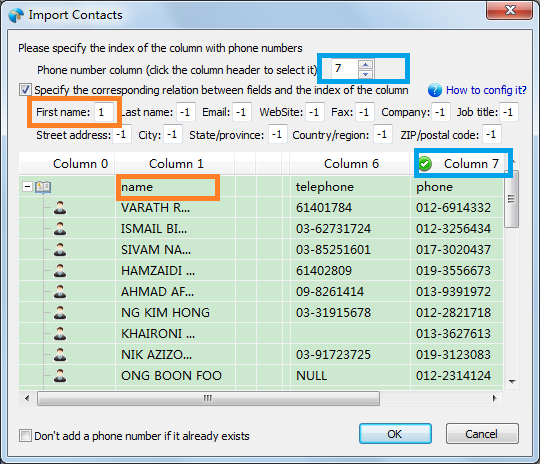Importing from a CSV file
Importing from a CSV file
Before you import a call list, you will need a .csv file.
1, Open Predictive Dialer.
2, Click the menu Import > Improt CSV file
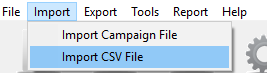
3, You will need to specify which of your columns from your call list will be placed on Predictive Dialer’s “Name” and “Phone Number” columns.