Please specify the column index when you import the CSV file as below. You can click the index of column header to specify the phone number column. The other fields should manually input the index of the column to specify the corresponding relation.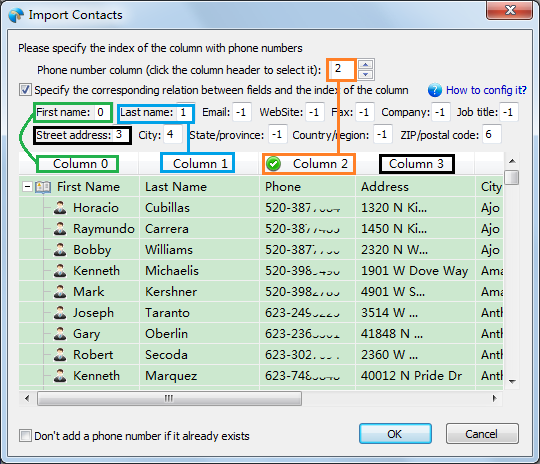
How to specify the corresponding relation when I import the CSV file?
- Last update:
- 2016-01-19 10:46
- Author:
- eva
- Revision:
- 1.1
You cannot comment on this entry
Most popular FAQs 
- How to config Nextiva on Ecsow Dialer / Voice ... (99885 views)
- Predictive Dialer Setup (92929 views)
- How To Use Ecsow Predictive Dialer (92776 views)
- What can an agent do when a call is ... (91384 views)
- How to act the Predictive Dialer as the Voice ... (86104 views)
- How To Use Ecsow Auto Dialer (85732 views)
- How to act the Auto Dialer (Multi-line) as the ... (84595 views)
- How to setup Call Transfer (84237 views)
- How to setup Call Transfer (83593 views)
- How to setup Call Transfer (82278 views)
Latest FAQs 
- How to config RingCentral for Ecsow Dialer / Voice ... (2025-06-03 02:40)
- How to config telnyx for Ecsow Dialer/Voice Broadcast (2025-05-16 14:28)
- How to config Nextiva on Ecsow Dialer / Voice ... (2025-04-30 07:18)
- How to config Localphone SIP Service on Ecsow Dialer ... (2025-04-30 07:14)
- How to config Vonage on Ecsow Dialer / Voice ... (2025-04-30 07:12)