Click here to see what is Skype Connect™ and how does it work?
Please click Ecsow auto dialer menu Tools > Options > SIP Account tab, enter your SIP ID/User Name, Domain, Authorization User and Password as follows: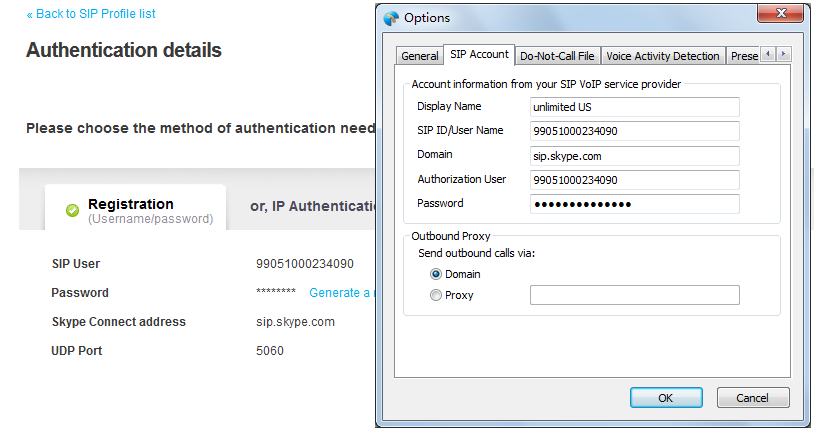
How to config SkypeConnect at Ecsow Dialer?
- Last update:
- 2016-01-18 07:35
- Author:
- eva
- Revision:
- 1.0
You cannot comment on this entry
Most popular FAQs 
- How to config Nextiva on Ecsow Dialer / Voice ... (106366 views)
- Predictive Dialer Setup (100574 views)
- How To Use Ecsow Predictive Dialer (98471 views)
- What can an agent do when a call is ... (96710 views)
- How to act the Predictive Dialer as the Voice ... (91727 views)
- How To Use Ecsow Auto Dialer (91083 views)
- How to act the Auto Dialer (Multi-line) as the ... (90199 views)
- How to setup Call Transfer (89616 views)
- How to setup Call Transfer (88999 views)
- How to setup Call Transfer (87676 views)
Latest FAQs 
- How to config RingCentral for Ecsow Dialer / Voice ... (2025-11-20 09:04)
- How to setup Call Auto Distribution (2025-11-04 06:46)
- How to config Ecsow Dialer / Voice Broadcast to ... (2025-10-18 07:33)
- How to config SIP Trunk at Ecsow Dailer / ... (2025-10-18 07:29)
- How to config telnyx for Ecsow Dialer/Voice Broadcast (2025-05-16 14:28)